Neo4j and Pentaho (PDI)
·
Custom driver class name as org.neo4j.jdbc.Driver
This document explain how to connect neo4j with PDI and load and
retrieve data from PDI, Load Data from CSV to neo4j
Neo4j prerequisite
Neo4j prerequisite
All required credentials including username and password should be
available
c Example below screenshot.
Download working copy of above example from here and 2ndFile
Load data to neo4j from csv download working copy from here and example csv file from here
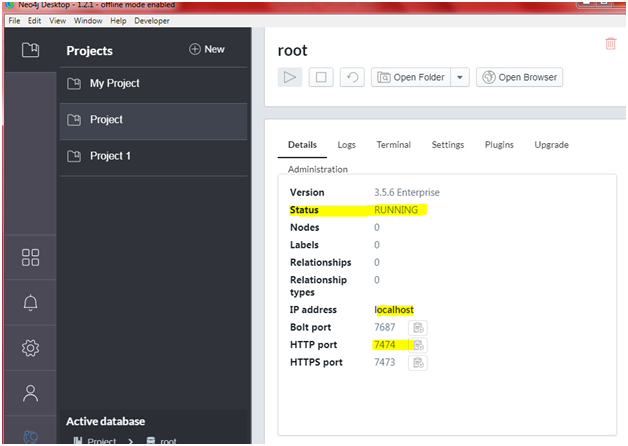
How to Connect Neo4j from PDI
Download working copy of above example from here and 2ndFile
Load data to neo4j from csv download working copy from here and example csv file from here
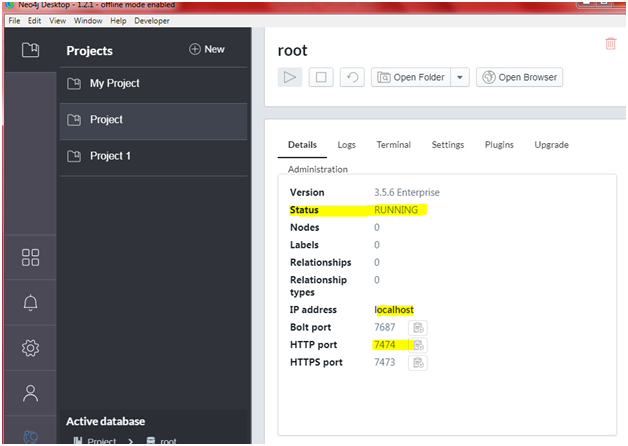
How to Connect Neo4j from PDI
1. Get JDBC driver
d)
Get the jdbc driver
from below location.This
driver is pre complied and ready to use.this driver hasbeen tested with pentaho
pdi 8.2 and Neo4j desktop 3.5.6.
e)
http://dist.neo4j.org/neo4j-jdbc/neo4j-jdbc-2.0.1-SNAPSHOT-jar-with-dependencies.jar
f)
Add above driver to add to the <pdi Istalation directoey>/
data-integration\lib folder
g)
Restart Spoon
2. Create Connection
though pentaho
1.Open spoon
2.open new
transformation
3.Select Table
input step
4.go for creating new connection
5.Create New
connection As per below
·
Connection type as Generic database
·
Custom connection URL as jdbc:neo4j://localhost:7474
2. Load Data to Neo4j
using Pentaho(PDI)
1.Select Execute SQL
script
2.Put SQL script into the " Execute SQL script " step. Refer below pic attached.
Run the transformation:
2. Retrieve Data from
Neo4j using Pentaho(PDI)
1.Select Table input step
Run the transformation:
After successful run one record will be retrived from Neo4j,
below is log snip shot
2019/08/14 14:01:20 - Write to logs.0 -
------------> Linenr 1------------------------------
2019/08/14 14:01:20 - Write to logs.0 -
====Data retrived from neo4j========
2019/08/14 14:01:20 - Write to logs.0 -
Load
Data from CSV file to neo4j
Load your Csv file to neo4j installation directory or
you can put ditrctly http,https,FTP
location as well.
<Instalation directory >\.Neo4jDesktop\neo4jDatabases\database-39ba8418-e334-4730-b8b2-1434f4d6db48\installation-3.5.6\import\desktop-csv-import\<csv
file name>
https://drive.google.com/file/d/1FgJRNbRogl4OhmPPHLBQVFtecyoqE88R/view?usp=sharing
https://drive.google.com/file/d/15Y1ySRDYpzYu3L-vzxFX5xKyjsEKowia/view?usp=sharing
https://drive.google.com/file/d/19C-91CvUW3bv9UanSBbfID9kmFOVTBDv/view?usp=sharing
https://drive.google.com/file/d/1500NY0LKUovBexM3dS7P4wmwJtq_XjLF/view?usp=sharing
Some useful Cypher commands:-
1.Load Data from CSV file to neo4j without headers.
LOAD CSV FROM 'file:///desktop-csv-import/NeotestCSV2.csv' AS line
CREATE (:Artist2 { Test: line[1], Name: (line[2])})
.Load Data from CSV file to
neo4j with headers.
LOAD CSV FROM
'file:///desktop-csv-import/NeotestCSV2.csv' AS line
CREATE (:Artist2 { Test: line[1], Name:
(line[2])})
1.check count of loaded record
MATCH (p:Artist)
RETURN count(p)
2.Select record from Lable (Table in neo4j)
MATCH (p:Artist)
RETURN p
3. Get the queryId by useing below command
CALL dbms.listQueries()
4.Kill Running query in neo4j
example:-
CALL dbms.killQuery('query-685')







